How to Clean and Maintain Your Earbuds
Introduction: Keeping your earbuds clean not only extends their lifespan but also enhances sound quality. In this guide, we’ll explore the importance of cleaning your earbuds, tips for prolonging their life, recommended cleaning frequency, methods for removing earwax, techniques for cleaning everyday earbuds, protective measures, and how to maintain them using water. Additionally, we’ll outline the necessary tools, provide detailed step-by-step instructions for proper care, and share helpful tips to ensure they remain in excellent condition. Let’s dive in!
Why Cleaning Your Earbuds is Important

Why Cleaning Your Earbuds is Important
Health Benefits of Clean Earbuds:
Dirty earphones can collect bacteria and wax, which, if reinserted into the ears, may lead to infections and discomfort. Regular cleaning can help prevent these issues, ensuring your ears stay clean and healthy. It’s simple to use a cloth or cleaning tool to gently remove any earwax buildup and keep your earbuds in good condition.
Enhancing Sound Quality:
Earwax and debris can clog the mesh of your earbuds, negatively impacting sound quality. Therefore, cleaning your earbuds is essential for maintaining a great audio experience. Imagine enjoying your favorite song with crystal-clear sound, free from any muffled noises caused by dirt.
How Can I Make My Earbuds Last Longer?

How Can I Make My Earbuds Last Longer
- Clean Them: Cleaning your earbuds is quite simple; just use a dry, soft cloth. Steer clear of harsh chemicals.
- For Example: After using your earbuds, give them a wipe with a soft microfiber cloth. This helps prevent sweat and dirt from accumulating and affecting the electronics.
- Always Use The Case: Always store your earbuds in their case when not in use. This protects them from dust, moisture, and physical damage.
- For Example: Instead of carelessly tossing your earbuds into a bag, make sure to place them in their case. This prevents tangling and potential damage.
- Avoid Listen a High Volumes: Listening at full volume can harm the internal components, so keep the volume at a moderate level.
- For Example: When enjoying your favorite tracks, try to avoid cranking the volume up too high; you can still enjoy the music without blasting it.
- Follow a Charging Pattern: Batteries can suffer if overcharged, so it’s important to follow the manufacturer’s guidelines for charging your earbuds.
- For Example: If your earbuds feature a quick charge option, it’s better to plug them in overnight rather than leaving them charging all day.
- Replace the Sleeves: If your earbuds have replaceable tips, make sure to change them regularly to ensure a good fit and sound quality.
- Example: Consider swapping out the silicone tips every few months for optimal comfort and audio performance.
How Often Should I Clean My Earbuds?

How Often Should I Clean My Earbuds
It’s important to clean your earbuds regularly, ideally every day if you use them often, or at least once a week. If you wear them during workouts, like at the gym, be sure to clean them after each session to remove sweat and bacteria. Keeping them clean helps prevent wax build-up in your ears and maintains sound quality.
For example: You might set a reminder on your phone every Sunday evening to prompt you to clean your earbuds. This routine will help keep the sound clear and ensure they stay hygienic.
How to Remove Earwax from Earbuds?

How to Remove Earwax from Earbuds
- Detach the Tips: If your earbuds have removable ear tips, take them off and soak them in warm, soapy water for a few minutes.
- Use a Soft Brush: Carefully brush away any earwax from the earbud mesh with a soft-bristled brush.
- Use a Cleaning Tool: Moisten a cotton swab with isopropyl alcohol (70% or higher) and gently wipe the earbud mesh to eliminate any leftover earwax.
- Dry Completely: Make sure the earbuds and ear tips are completely dry before putting them back together and using them.
For Example: A small makeup brush can be very effective for removing earwax from the earbud mesh without causing any damage.
How Do You Clean Everyday Earbuds?
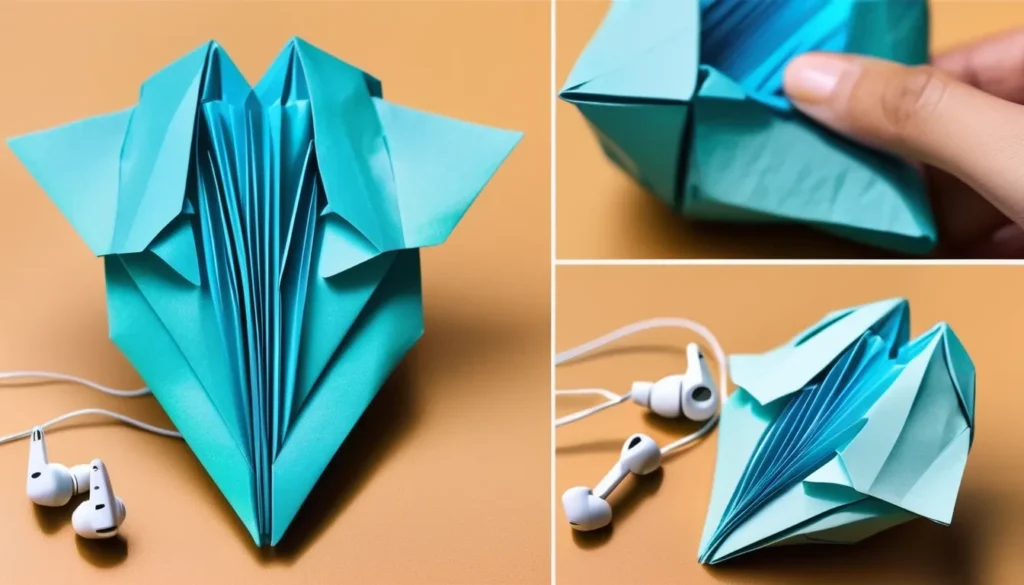
How Do You Clean Everyday Earbuds
- Unplug and Turn Off: Make sure your earbuds are unplugged and powered off before you start cleaning.
- Remove Ear Tips: Detach any removable ear tips and clean them separately.
- Wipe with a Cloth: Take a soft, dry cloth and gently wipe the outside of the earbuds.
- Clean the Mesh: Use a soft-bristled brush to clear away any debris from the earbud mesh. Lightly dampen a cotton swab with isopropyl alcohol and carefully clean the mesh.
- Clean the Charging Case: Use a dry cloth to wipe down the outside of the charging case, and for the interior, use a cotton swab dipped in isopropyl alcohol.
For Example: Regularly wiping your earbuds with a dry cloth and using a brush to clean the mesh can help maintain their condition.
How Do You Clean Everyday Earbuds?

How Do You Clean Everyday Earbuds
- Use a Case: Always store your earbuds in their case when not in use to keep them safe from dust, moisture, and potential damage.
- Avoid Tangles: consider using cable organizers or clips that help keep the cables neat and undamaged.
- Keep Away from Water: It’s important to keep your earbuds away from water and excessive moisture, as this can harm the internal parts.
- Handle with Care: avoid yanking on the cables or dropping them to prevent any internal damage.
For Example: Using a proper case and cable organizers can help protect your earbuds and prolong their lifespan.
How to Clean and Maintain Your Earbuds with Water

How to Clean and Maintain Your Earbuds with Water
- Remove Ear Tips: Start by taking off any removable ear tips and soaking them in warm, soapy water for a few minutes.
- Clean the Ear Tips: Gently scrub the ear tips with a soft brush to remove any dirt or earwax.
- Wipe the Exterior: Use a damp cloth to clean the outside of the earbuds. Be careful not to let water get into the earbud mesh or charging ports.
- Dry Completely: Make sure all components are fully dry before putting the earbuds back together and using them again.
For Example: Soaking silicone ear tips in soapy water helps dissolve earwax and grime, making the cleaning process easier.
Tools and Materials Needed for Cleaning

Tools and Materials Needed for Cleaning
Essential Cleaning Supplies
To clean your earbuds effectively, you’ll need:
- A soft, dry cloth
- Cotton swabs
- Isopropyl alcohol (70% or higher)
- A small, soft-bristled brush
For example: Applying isopropyl alcohol to a cotton swab can help disinfect the ear tips while preserving the material.
Optional Tools for Deep Cleaning
For a more thorough clean, consider these additional tools:
- A toothpick or pin for hard-to-reach areas
- Compressed air to blow out debris
- A UV light sanitizer for extra disinfection
For Example: Gently using a toothpick to remove stubborn dirt from the earbud mesh can significantly improve sound quality.
Step-by-Step Guide to Cleaning Your Earbuds

Step-by-Step Guide to Cleaning Your Earbuds
Preparing Your Earbuds for Cleaning
Before you begin, ensure your earbuds are unplugged and powered off. Take off any removable components, like ear tips, so you can clean them separately.
Cleaning the Ear Tips
- Remove the ear tips and soak them in warm, soapy water for a few minutes.
- Use a soft brush to gently scrub away any dirt.
- Rinse thoroughly and let them air dry completely before reattaching.
For Example: if your ear tips are made of silicone, soaking them in soapy water can help dissolve earwax and dirt, making them simpler to clean. in soapy water helps break down earwax and grime, making them easier to clean.
Cleaning the Earbud Mesh
- Use a dry, soft-bristled brush to remove loose debris from the mesh.
- Dampen a cotton swab with isopropyl alcohol and gently wipe the mesh.
- Allow the earbuds to dry completely before using them.
For Example: A small makeup brush works well for gently removing dirt from the earbud mesh without risking any damage.
Cleaning the Charging Case
- Wipe the exterior with a soft, dry cloth.
- Use a cotton swab dipped in isopropyl alcohol to clean the interior and charging contacts.
- Ensure the case is completely dry before placing the earbuds back inside.
For Example: It’s also a good idea to regularly clean the charging contacts with alcohol to keep a solid connection, which helps your earbuds charge effectively.
Tips for Maintaining Your Earbuds

Tips for Maintaining Your Earbuds
Regular Cleaning Routine
Make it a habit to clean your earbuds at least once a week. This helps prevent buildup and keeps them functioning well.
For Example: Set a weekly reminder on your phone for cleaning your earbuds every Sunday evening.
Proper Storage Practices
Always store your earbuds in their case when you’re not using them to shield them from dust and potential damage. Steer clear of leaving them in hot or humid places.
For Example: Keeping your earbuds in a specific case helps avoid tangling or damage while they’re in your bag.
Avoiding Common Mistakes
- Refrain from using sharp objects to clean your earbuds, as they can harm the sensitive parts.
- Don’t apply water directly to the earbuds, as this can lead to electrical issues.
For Example: Using a toothpick instead of a pin to clean the mesh can prevent accidental punctures.
Troubleshooting Common Earbud Issues
Even with regular cleaning and maintenance, you may still face some common issues with your earbuds. Here’s how to troubleshoot and fix them:
Issue: One Earbud Not Working
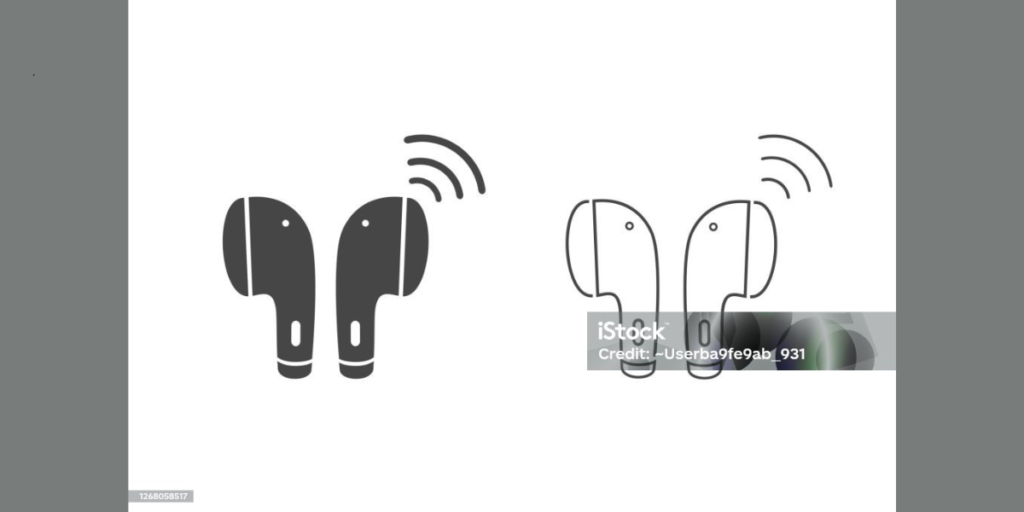
One Earbud Not Working
Possible Causes:
- Loose connection
- Earwax or debris blocking the sound
- Faulty wiring
Solutions:
- Check the Connection: Make sure the earbud is securely connected to your device. If you’re using wireless earbuds, verify that they are paired correctly.
- Clean the Earbud: Use a soft brush or a toothpick to remove any earwax or debris from the earbud mesh.
- Test with Another Device: Try connecting the earbuds to a different device to determine if the issue lies with your original device.
- Inspect the Wiring: For wired earbuds, look for any visible damage to the cable. If you find any, consider replacing the earbuds.
For Example: If your left earbud isn’t working, try cleaning the mesh with a dry brush and reconnecting it to your phone. This often fixes the problem.
Issue: Poor Sound Quality

Poor Sound Quality
Possible Causes:
- Earwax buildup
- Loose or damaged ear tips
- Bluetooth interference (for wireless earbuds)
Solutions:
- Clean the Earbuds: Regularly clean the ear tips and mesh to eliminate any buildup that could impact sound quality.
- Check the Ear Tips: Ensure the ear tips are firmly attached and not damaged. Replace them if needed.
- Reduce Interference: For wireless earbuds, keep your device nearby and steer clear of areas with high Bluetooth interference.
Example: If your music sounds muffled, cleaning the earbud mesh and ensuring the ear tips are properly fitted can significantly improve sound clarity.
Issue: Earbuds Not Charging
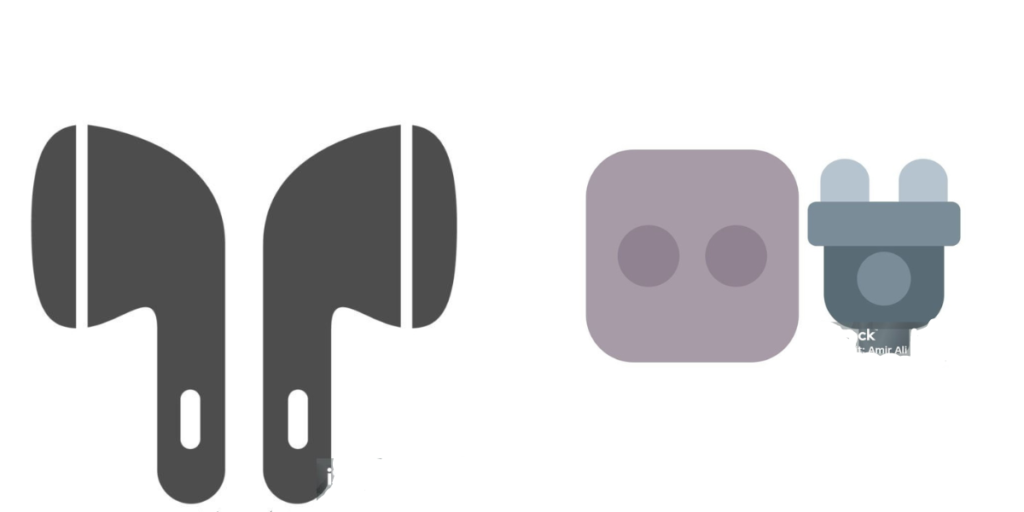
Earbuds Not Charging
Possible Causes:
- Dirty charging contacts
- Faulty charging case
- Battery issues
Solutions:
- Clean the Charging Contacts: Use a cotton swab dipped in isopropyl alcohol to clean the charging contacts on both the earbuds and the case.
- Check the Charging Case: Ensure the case is functioning properly. If the case is damaged, it might need to be replaced.
- Reset the Earbuds: Some earbuds have a reset function. Refer to the user manual for instructions on how to reset your specific model.
Example: If your earbuds aren’t charging, cleaning the contacts with alcohol can often resolve the issue by ensuring a good connection.
Issue: Bluetooth Connection Problems

Bluetooth Connection Problems
Possible Causes:
- Interference from other devices
- Outdated firmware
- Low battery
Solutions:
- Reduce Interference: Move away from other electronic devices that might be causing interference.
- Update Firmware: Check if there are any firmware updates available for your earbuds and install them.
- Charge Your Earbuds: Ensure your earbuds are fully charged, as low battery levels can affect Bluetooth performance.
Example: If your earbuds keep disconnecting, updating the firmware and ensuring they are fully charged can help stabilize the connection.
By tackling these common problems, you can help your earbuds maintain optimal performance. Consistent upkeep and troubleshooting can prolong the lifespan of your earbuds and improve your overall listening experience.
Affiliate Links:
To make your cleaning routine even easier, check out these recommended products:
Using these products will help you achieve the best results and keep your earbuds in top shape. Happy cleaning! 😊

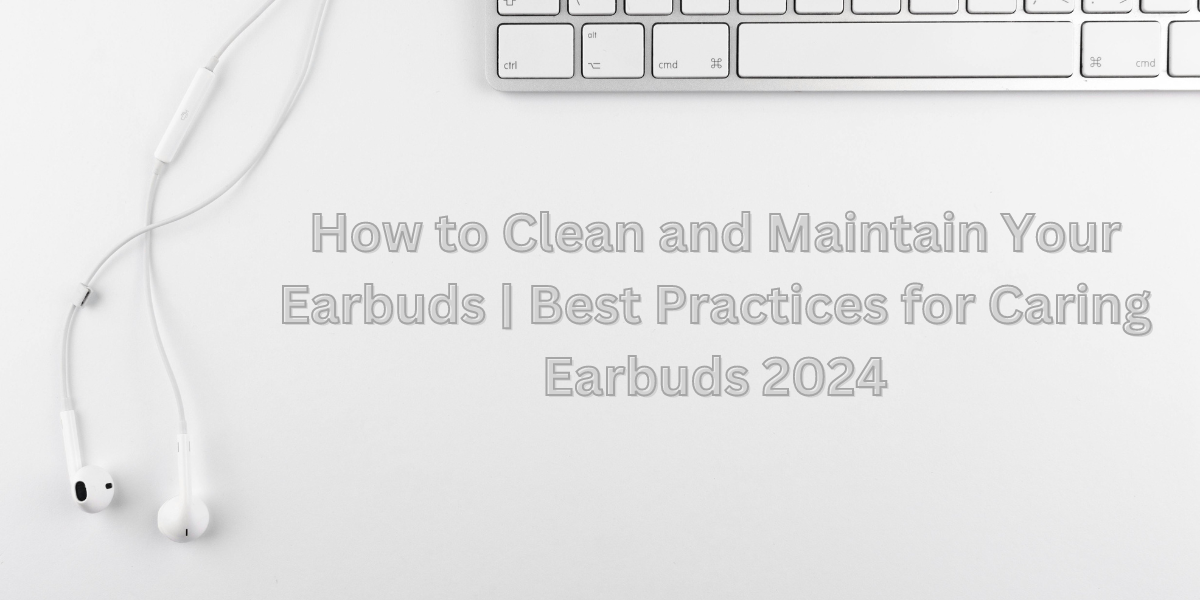



Pingback: Top 10 Best Earbuds for iPhone 2024 - Find Your Perfect Fit